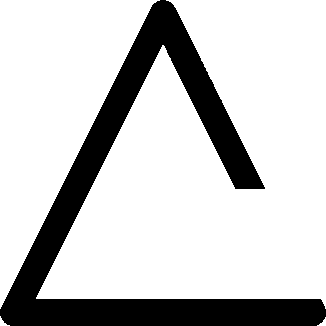Apple’s all new software, iOS 26, is available to download, and it’s packed with a bunch of new features that are going to make your daily life so much easier. Think of it as a makeover for your iPhone.
Here are the five major changes iOS 26 is bringing to your iPhone.
1. Advanced Spam Filtering
Tired of annoying robocalls and junk texts? The new spam filtering feature is a lifesaver. It automatically puts junk messages into a spam folder and texts from people not in your contacts into a separate “Unknown Senders” list.
The call screening feature is even better. If an unknown number calls, Siri will answer it for you and ask the caller for their name and reason for calling. You get to listen in and decide if you want to answer, send it to voicemail, or just block them for good. No more guessing if that unknown number is important or not.
2. Adaptive Power For Battery Saving
Ever notice your battery draining fast when you’re recording a video or playing a game? The new Adaptive Power feature is here to fix that. It’s an AI-powered battery saver that works in the background. It learns when your iPhone is working extra hard and makes tiny performance adjustments to keep your battery from dying too quickly.
It’s smarter than regular Low Power Mode because it only kicks in when you need it most, so you don’t have to sacrifice performance for battery life. If you have an iPhone 15 Pro or later, you’ll need to turn it on in Settings.
3. Interactive Visual Intelligence
Taking a screenshot used to be the final step, but now it’s just the beginning. With Visual Intelligence, when you take a screenshot, it sticks around for a second while your iPhone analyses it. It can instantly recognise dates, locations, and more. From there, it’ll give you options like adding a date to your calendar, running a reverse image search, or even starting a conversation with the AI about what’s in the picture.
4. Liquid Glass Design
The biggest change perhaps is the new Liquid Glass design. The entire look of iOS 26 feels softer, more dynamic, and almost transparent. Buttons, menus, and even notifications now have a fluid look that lets your wallpaper colours shine through. Everything from the animations to the way things move on the screen just feels smoother and more responsive.
5. Simplified Custom Ringtones
For years, setting a custom ringtone on an iPhone was a huge pain. Well, not anymore! iOS 26 makes it super simple. You can now go right to your Files app, choose a song clip that’s less than 30 seconds long, and set it as your ringtone. You can use an MP3 or M4A file, and that’s it. No more jumping through hoops just to have your favourite song as your ringtone.